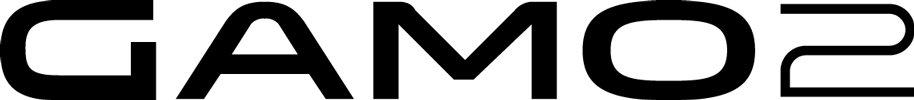1. Remove the magnetic turntable sticker. 2. Use a Phillips screwdriver to remove the screws holding the turntable in place. 3. Remove the turntable. 4. Adjust the number of washers. (Black*1=0.05mm, transparent*1=0.5mm) 5. Place the turntable over the spacer and align the screw holes. 6. Use a screwdriver to tighten […]
Download F2PE Options software
Firmware update, mode switching, global parameters ① Open the firmware folder ② Display the current firmware version number ③ “Upgrade” button ④ The button light turns off slowly. 600ms is the default value, which means that it takes 600ms to go from the highest brightness to 0. ⑤ Support for […]
How to replace the encoder
2 Note that there is a transparent gasket on the encoder, be careful to remove it. 3 Remove the 3 screws on the bottom. 4 Use pliers to loosen the screws 5 Remove the 3PIN cable and replace it with a new encode 6 When reinstalling, be sure to press […]
BE2PS firmware update V18 20220805
1 What’s new? Add new support for Beatmania IIDX Controller Professional Model 2021. 2 Firmware download 3 Firmware Burn Tutorial 1. Press and hold the BE2PS button and insert it into the USB port of the computer. After waiting for 1 second, release the button. 2. Unzip the firmware zip file. […]
BE2PS firmware update V12 20220430
1 What’s new? Clear the bug for KONAMI beatmania IIDX Exclusive Controller Premium Model 2016。 Add new support for KONAMI pop’n music dedicated controller Premium model 2021。 2 Firmware download 3 Firmware Burn Tutorial 1. Press and hold the BE2PS button and insert it into the USB port of the […]
K28 firmware update V40 20220628
1 New Function This firmware contains all the functions of firmware V39. Clear the bug of multiple button reactions when using the 3.5mm audio interface in keyboard mode (B11, B12 layout). In keyboard mode (B11, B12 layout), optimize the effective reporting rate, which can be maintained at about 1ms continuously; […]
Replace the PHOENIXWAN Audio Light Metal Mesh
Tools: Phillips screwdriver. Pry off the four corner pads. 2. Use a knife or other tool to lift off the foot pads. 3. Remove all the screws securing the frame. 4. Open the back cover and unplug the audio light cable. 5. Take the fixed black cables out of the […]
PHOENIXWAN PCB upgrade kit replacement method
01 Prepare tools,①Phillips screwdriver;②2.5mmHexagon screwdriver (wrench)。 02 Pry off the four corner pads 03 Remove the screws securing the housing 04 Separate the frame 05 Remove the clips securing the cables 06 Remove the key panel. 07 Unplug all the plugs on the motherboard 08 Remove the screws securing the […]
PHOENIXWAN Replace with new panel 20220420
01 Prepare tools,①Phillips screwdriver;②2.5mmHexagon screwdriver (wrench). 02 The panel film is double-sided, please note that both sides need to be torn. 03 Replace the button part panel,Press the position of the hexagonal ejector column on the back of the controller. 04 Take out the ejected button panel. 05 Rotate counterclockwise […]
K28 firmware V39 20210607
1. Upgrade content Optimize the transmission algorithm of PlayStation4, Switch and PC; Add 2 Switch custom layouts, enter the settings through the combination key B44+B17, B44+B18. Under 1 Switch, two K28 can be connected at the same time; Add 2 custom layouts to Steam, which can be support as PlayStation […]