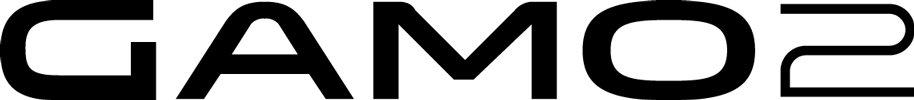1 What’s new?
- Add new support for Beatmania IIDX Controller Professional Model 2021.
2 Firmware download
3 Firmware Burn Tutorial
1. Press and hold the BE2PS button and insert it into the USB port of the computer. After waiting for 1 second, release the button.
2. Unzip the firmware zip file. Open the Update V1.1.exe file and click Connect. If Connect turns green, the connection is successful. Otherwise, repeat action 1.
3. Click the Open files button and select the firmware file xxxxx.bin to be upgraded.
4. Click the Update button.
5. Wait for the progress bar to complete to complete the upgrade.