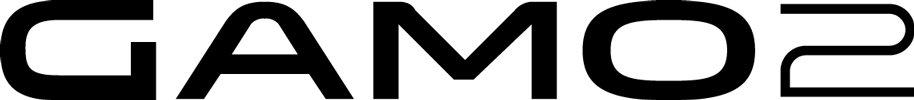Firmware update, mode switching, global parameters
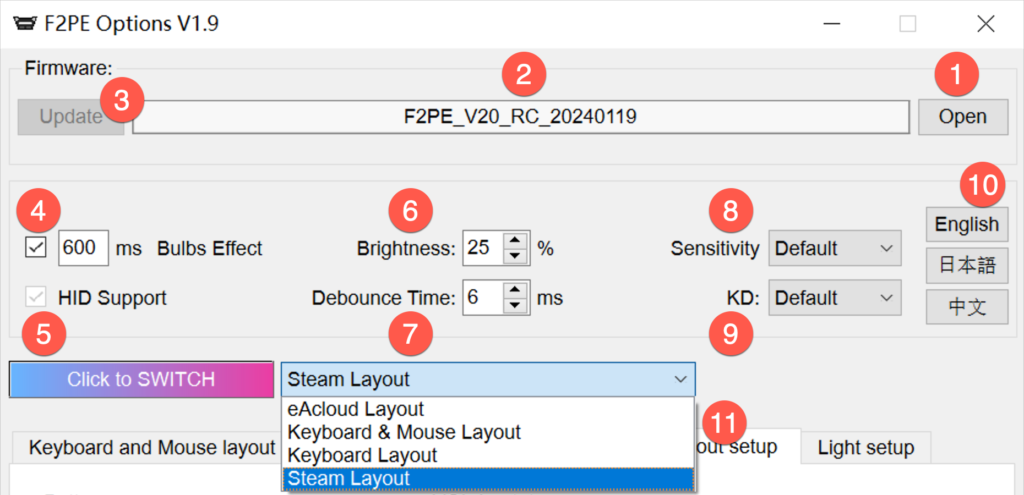
| ① | Open the firmware folder |
| ② | Display the current firmware version number |
| ③ | “Upgrade” button |
| ④ | The button light turns off slowly. 600ms is the default value, which means that it takes 600ms to go from the highest brightness to 0. |
| ⑤ | Support for Output HID. If using Spixxtxxls software, it is recommended to check this box. |
| ⑥ | This brightness is the global light brightness, which affects all light brightness in F2PE. |
| ⑦ | Key debounce time, when multiple key triggers occur, the value can be increased. The recommended adjustment range is 6-15ms. There is no trigger delay. |
| ⑧ | This function only affects the sensitivity of song selection. It will not affect the knob performance in the game interface. It is recommended to use the default. If you feel it is too fast, you can try 2; If you feel it is too slow, you can try 3; It is not recommended to use 1; This function is of little use to KSM and USC; |
| ⑨ | KD is Knobs Debounce. It is recommended to use the default. When turning the right-angle knob at high speed, it is recommended to turn it a little earlier. If the knob output is erratic, try 4 or 5. |
| ⑩ | Language switching. If you want to use other languages, you can modify languagepack.xml yourself |
⑪ | Select any mode from the drop-down menu and click the switch button to switch successfully. Default is eAcloud Layout |
Keyboard & Mouse Layout
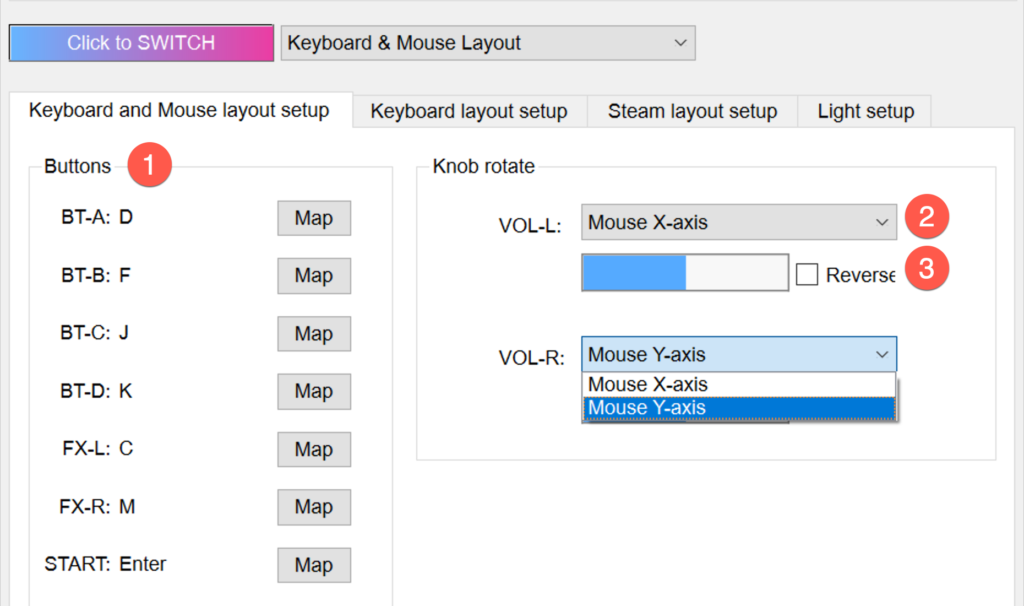
| ① | Click the “Mapping” button and press any key on the keyboard to bind the key value |
| ② | Select the mouse X-axis and Y-axis from the drop-down menu. |
| ③ | Opposite the current mouse movement direction |
Keyboard Layout
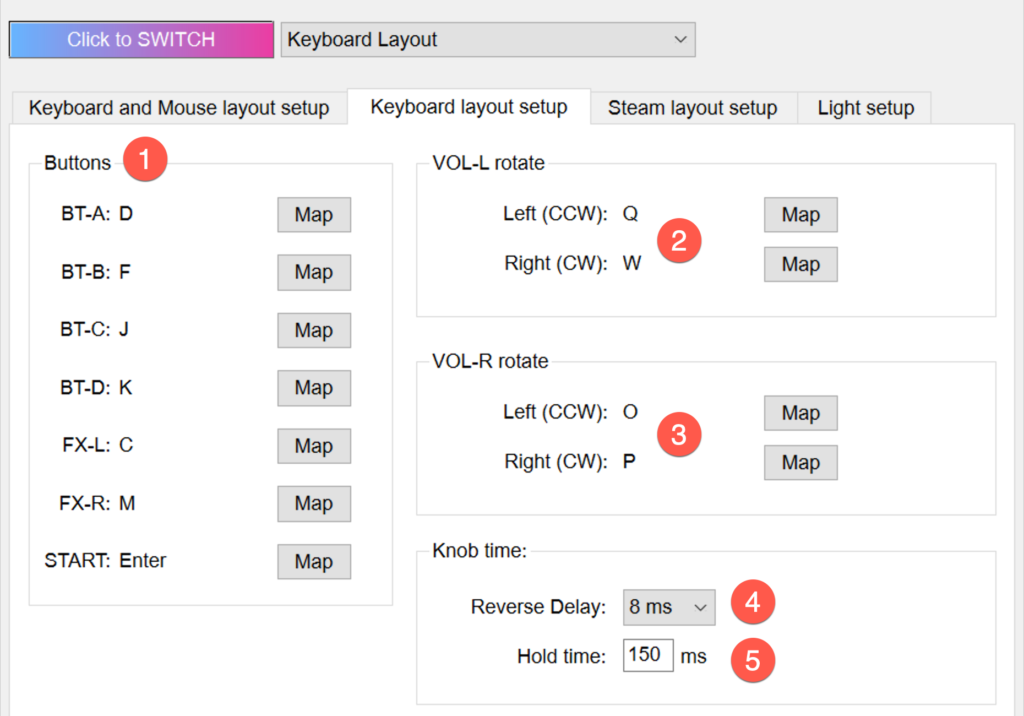
| ① | Click the “Mapping” button and press any key on the keyboard to bind the key value |
| ② | Click the Map button to map the clockwise and counterclockwise rotation keys of VOL-L. It can be set to the same key value. |
| ③ | Click the Map button to map the clockwise and counterclockwise rotation keys of VOL-R. It can be set to the same key value. |
| ④ | Extended time when switching between clockwise and counterclockwise key values. It has some use in DJMAX RESPECT and EZ2ON. It is recommended to use the default value of 8ms. |
| ⑤ | The time the key value is maintained when the knob is stopped. You can set it up according to your own needs. |
Steam Layout
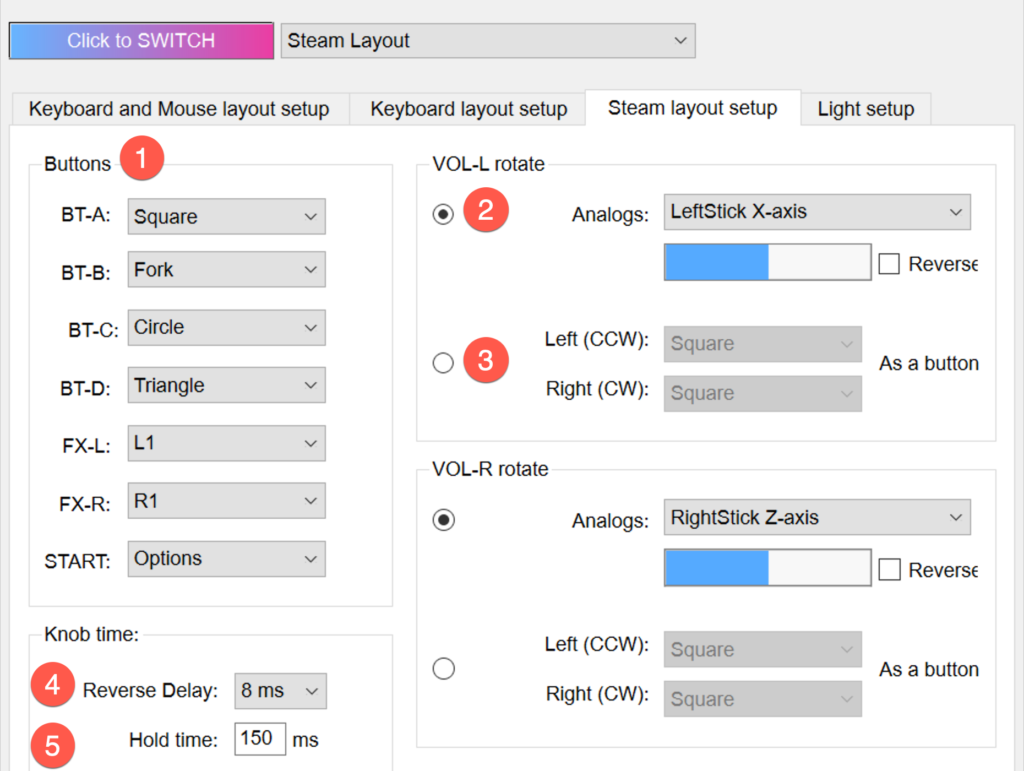
| ① | Drop-down menu to select any DS4 key. It supports selecting the same key value. The analog value of the knob and the key value of the button. It has a contradictory relationship and cannot be set to the same. Example: If VOL-L is set to LeftStick X-axis, the keys cannot be set to LeftStick left, LeftStick right. |
| ② | Specify the knob as any axis on the gamepad. |
| ③ | The specified knob outputs a key value clockwise and a key value counterclockwise. It can be set to the same key value. |
| ④ | Delay time when switching rotation direction. Valid for DJMAX RESPECT and EZ2ON games. If 1ms is used, there may be missed decisions in these two games. It is recommended to use 8ms, which will not affect the game. |
| ⑤ | The time the key value is maintained when the knob is stopped. It can be set as needed. |
Lighting Settings
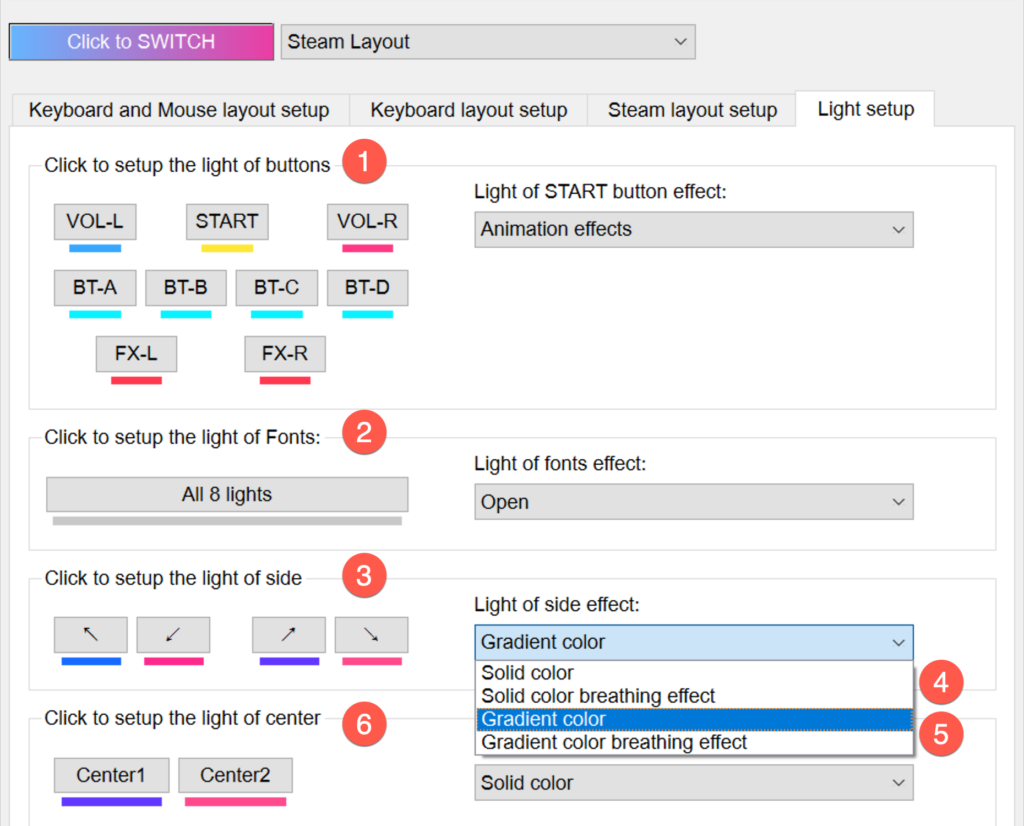
| ① | Set the light color when 7 buttons and 2 knobs are triggered. The brightness of the RGB color set here will be affected by the global light brightness. |
| ② | Light color for BT and FX fonts. |
| ③ | Set the light color for the left and right sides. |
| ④ | Fixed color, only 1 color can be selected. |
| ⑤ | Gradient color, 2 colors can be specified. Transition colors are done automatically by algorithms. |